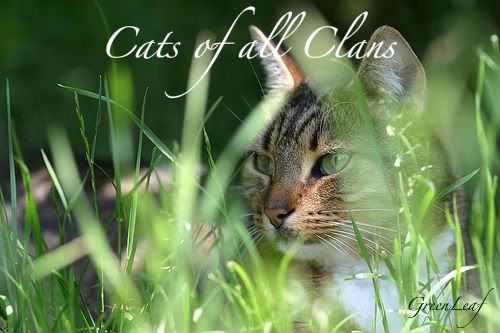Post by Thinking of you ♥ on Jan 24, 2010 20:50:38 GMT -5
Some of you may think that this is pointless. But for us admins, this may help us a lot. We get a bunch of questions. What's a bio? How do I make one? Its a burden to explain time and time again. But don't worry, we will still answer your questions, and guide you long the way. This is just to help you out so you don't start off at square one.
∙ Are you not a member yet? Well when you are at the home page, go down and click on Handbook, then Forum regulations. Go through those rules well and make sure you know them. Then go back to the Handbook board. Click on Instructions, then Rules, make sure you also read those rules through and know them.
∙ Now after you do that, go back to the home page. Now click register if you haven't already. Fill out the registry then click I agree, then register. Next, login by typing in your password.
∙ You should now be at the home page. Scroll down to the Characters category. Then click on First Pawsteps Read the Header really fast. It will just give you a gist of what is going on. What positions we need filled and what we are looking for.
∙ Now Scroll Down and click on the thread entitled Bio From Please read the thread, I know it is quite lengthy but a few minutes won’t kill you. Now scroll down to the code the thing in thebox. Highlight the words inside it, then right click, then go down and select copy.
∙ Now go back to First Pawsteps. Have you decided which clan you want yet? Well first make sure there are no current bans on that clan. It is in the header whether or not there are. Then scroll down and click on the subboard of the clan you wish to have a cat in. Or a kittypet or loner if you wish.
∙ Now you should see a something that says New Thread, it is right under underneath the part that says Send Private Message. Click on the New Thread. I would provide a link, but since I do not know which clan you wish to be in I cannot.
∙ Now go to the subject and write your characters name there. The go down just a bit further to the part where it says Message. Now right click, then go down to paste.
∙ Now the bio from should be in the message section. Now go through the bio from and fill it out. Do not delete any sections whether or not they are optional. It helps us when everything is there.
∙ When you are all finished go down and click post. Don’t worry if you didn’t finish or there are mistakes, you can always click the modify button at the top of the thread.
∙ Now is the easy part. You wait for an admin to come and review your bio. If they tell you corrections, please use the modify button and fix them. Then again you wait. If it takes longer than 1 week for an admin to review your bio, please pm the most active admin and I am sure they will get to it.
∙ Now if you need anymore help, please feel free to pm one of us admins. Or you can take a look at these threads: Creating a Character for Idiots, Ghostheart, and Whiteflame (Ghostheart and Whiteflame you can use as examples as to what to do.)